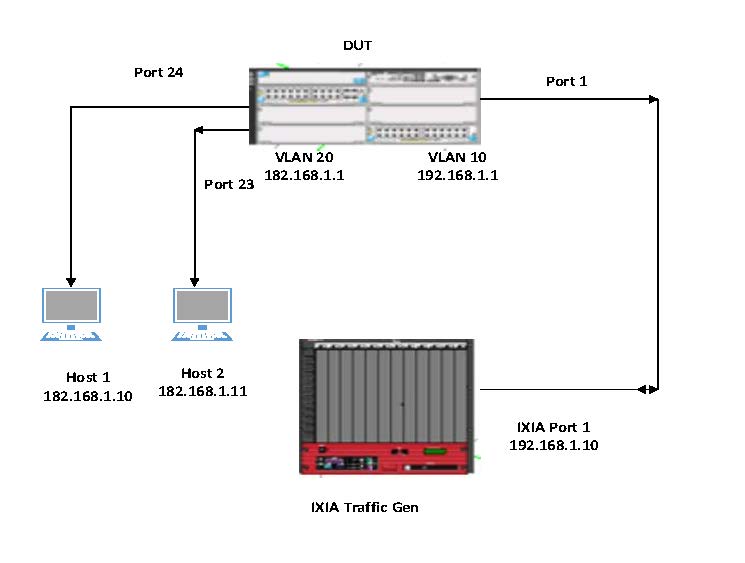For more information, see Configuring forwarding parameters.
HP Switch(config)# ip directed-broadcast
Syntax:
HP software makes the forwarding decision based on the routing switch's knowledge of the destination network prefix. Routers cannot determine that a message is unicast or directed broadcast apart from the destination network prefix. The decision to forward or not forward the message is by definition only possible in the last-hop router.
Wake-on-LAN (WOL) is an Ethernet computer networking standard that allows a computer to be turned on or awakened by a network message. The message is sent by a program executed on the same local area network. Messages can also be initiated from another network by using subnet directed broadcasts or a WOL gateway service. WOL is implemented using specially designed packet called magic packet. WOL is enabled on the switch by using a ip directed-broadcast command with an IPv4 configuration, which can be used to specify an access-list name, thus avoiding unnecessary administrative overhead.
IP directed-broadcasts would only be forwarded if permitted by the associated access-list. An implicit deny at the end of an access list drops all IP directed-broadcasts that are not authorized according to the access list entries.
|
|
|
![[NOTE: ]](images/note.gif) |
NOTE: IP routing must be enabled on the switch for this feature to work. |
|
|
Supported platforms
| J-number | Product |
|---|---|
| J9565A | HP 2615-8-PoE Switch |
| J9145A | HP 2910-24G al Switch |
| J9146A | HP 2910-24G-PoE+ al Switch |
| J9147A | HP 2910-48G al Switch |
| J9148A | HP 2910-48G-PoE+ al Switch |
| J9836A | HP 2920-48G-POE+ 740W Switch |
| J9729A | HP 2920-48G-POE+ Switch |
| J9728A | HP 2920-48G Switch |
| J9727A | HP 2920-24G-POE+ Switch |
| J9726A | HP 2920-24G Switch |
| J9562A | HP 2915-8G-PoE Switch |
|
J9470A |
HP 3500-24 Switch |
|
J9471A |
HP 3500-24-PoE Switch |
|
J9472A |
HP 3500-48 Switch |
|
J9473A |
HP 3500-48-PoE Switch |
|
J8692A |
HP 3500yl-24G-PWR Intelligent Edge Switch |
|
J8693A |
HP 3500yl-48G-PWR Intelligent Edge Switch |
|
J9310A |
HP 3500yl-24G-PoE+ Switch |
|
J9311A |
HP 3500yl-48G-PoE+ Switch |
|
J9575A |
HP 3800-24G-2SFP+ Switch |
|
J9576A |
HP 3800-48G-4SFP+ Switch |
|
J9573A |
HP 3800-24G-PoE+-2SFP+ Switch |
|
J9574A |
HP 3800-48G-PoE+-4SFP+ Switch |
|
J9584A |
HP 3800-24SFP-2SFP+ Switch |
| J9585A | HP 3800-24G-2XG Switch |
|
J9586A |
HP 3800-48G-4XG Switch |
|
J9587A |
HP 3800-24G-PoE+-2XG Switch |
|
J9588A |
HP 3800-48G-PoE+-4XG Switch |
|
J8697A |
HP 5406zl Intelligent Edge Switch |
|
J9642A |
HP 5406zl Switch with Premium SW |
|
J8699A |
HP 5406zl-48G Intelligent Edge Switch |
|
J9447A |
HP 5406zl-48G-PoE+ Switch |
|
J9866A |
HP 5406 8p 10GBASE-T 8p 10GbE SFP+ v2 zl Switch with Premium Software |
|
J9533A |
HP 5406-44G-PoE+/2XG-SFP+ v2 zl Switch |
|
J9821A |
HP 5406R zl2 Switch |
|
J9824A |
HP 5406R-44G-PoE+/4SFP (No PSU) v2 zl2 Switch |
|
J9823A |
HP 5406R-44G-PoE+/2SFP+ (No PSU) v2 zl2 Switch |
|
J9868A |
HP 5406R-8XGT/8SFP+ (No PSU) v2 zl2 Switch |
|
J9539A |
HP 5406-44G-PoE+/4G-SFP v2 zl Switch |
|
J8698A |
HP 5412zl Intelligent Edge Switch |
|
J9643A |
HP 5412 zl Switch with Premium SW |
|
J8700A |
HP 5412zl-96G Intelligent Edge Switch |
|
J9448A |
HP 5412zl-96G-PoE+ Switch |
|
J9532A |
HP 5412-92G-PoE+/2XG-SFP+ v2 zl Switch |
|
J9540A |
HP 5412-92G-PoE+/4G-SFP v2 zl Switch |
|
J9822A |
HP 5412R zl2 Switch |
|
J9826A |
HP 5412R-92G-PoE+/4SFP (No PSU) v2 zl2 Switch |
|
J9825A |
HP 5412R-92G-PoE+/2SFP+ (No PSU) v2 zl2 Switch |
The optional association of access-list with IP directed-broadcast allows user to filter directed broadcast traffic alone based on access-list entry rule. The feature’s CLI includes an optional parameter to specify access-list name along with the already existing “ip directed-broadcast” command. The access-list rule specified is applied globally on the switch and is not specific to any vlan’s alone. There is an Implicit Deny at the end of an access list that will drop all IP Directed Broadcasts that do not match any of the access list entries.
Enable IP directed broadcast forwarding for Wake-on-LAN support. An optional ACL can also be applied to control what packets are forwarded.
Syntax
Example running configuration
; J9573A Configuration Editor; Created on release #KA.15.18.0000x
; Ver #06:7c.fd.ff.ff.3f.ef:57
hostname "HP-3800-24G-PoEP-2SFPP"
module 1 type j9573x
ip access-list extended "wol-acl"
....10 permit ip 192.168.1.10 0.0.0.0 182.168.1.1 0.0.0.255
....exit
ip directed-broadcast access-group "wol-acl"
ip routing
snmp-server community "public" unrestricted
oobm
....ip address dhcp-bootp
exit
vlan 1
....name "DEFAULT_VLAN"
....no untagged 1,23-24
....untagged 2-22,25-26
....ip address dhcp-bootp
....exit
vlan 10
....name "VLAN10"
....untagged 1
....ip address 192.168.1.1 255.255.255.0
....exit
vlan 20
....name "VLAN20"
....untagged 23-24
....ip address 182.168.1.1 255.255.255.0
....exit
IP directed broadcast hit counts for the associated access-list with can be displayed using the show command.
Syntax
|
|
|
![[NOTE: ]](images/note.gif) |
NOTE: Please note that the existing help text of all other parameters listed other than newly added |
|
|
Syntax
The hit count statistics for ACL on IP directed broadcast can be cleared using clear command.
Syntax
Options
port < port>vlan < vlan-id> vlan< ip-directed-broadcast>
NOTE: Please note that the existing help text of all other parameters listed other than newly added
ip-directed-broadcastwill remain the same.
Syntax
The existing “show access-list” command will have the following modification to support ip- directed-broadcast.
Syntax
Options
< ACL-ID> [config]< config>< ip-directed-broadcast>ports < <PORT-LIST>>< radius>< resources>Show Access Control List Information.
NOTE: Please note that the existing help of all other parameters listed other than newly added ip-directed-broadcast will remain the same.
Show ACL’s applied to IP Directed Broadcast traffic
HPN Switch # show access-list ip-directed-broadcast Access Lists for IP Directed Broadcast IPv4 : wol-acl Type: ExtendedIf user uses already existing
show access-list <ACL_NAME-STR>command, the status of ACL on IP Directed Broadcast will be shownappliedas in this example below.HPN Switch # sh access-list wol-acl Access Control Lists .......Name: wol-acl ......Type: Extended .......Applied: Yes .......SEQ Entry ----------------------------------------------------------------------------- 10 .Action: permit ......Src IP: 192.168.1.1 Mask: 255.255.255.0 Port(s): .......Dst IP: 182.168.1.1 Mask: 55.255.255.0 Port(s): .......Proto : IP ......TOS : - Precedence: - 20 Action: deny .......Src IP: 172.168.1.1 Mask: 255.255.255.0 Port(s): .......Dst IP: 162.168.1.1 Mask: 255.255.255.0 Port(s): ......Proto : IP ......TOS : - Precedence: -
MIB object hpicfDBroadcastFwdAcl stores the access-list name associated with IP directed broadcast.
Syntax integer
Used to store the access-list name associated with the IP Directed Broadcast feature. This is a printable string up to 64 characters in size and case sensitive. An empty string indicates that no access-list is associated with the IP directed broadcast feature. This object can be configured only when the value of the object hpicfDBroadcastFwdEnable is set to enable.