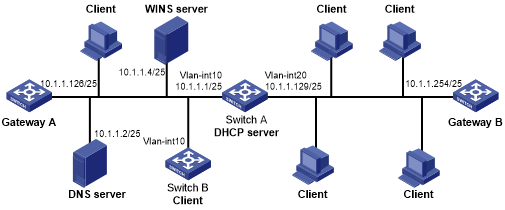Example: Configuring dynamic IP address assignment
Network configuration
As shown in Figure 18, the DHCP server (Switch A) assigns IP addresses to clients on subnet 10.1.1.0/24, which is subnetted into 10.1.1.0/25 and 10.1.1.128/25.
Configure DHCP server on Switch A to implement the following assignment scheme.
Table 3: Assignment scheme
DHCP clients | IP address | Lease | Other configuration parameters |
|---|---|---|---|
Clients connected to VLAN-interface 10 | IP addresses on subnet 10.1.1.0/25 | 10 days and 12 hours |
|
Clients connected to VLAN-interface 20 | IP addresses on subnet 10.1.1.128/25 | Five days |
|
Figure 18: Network diagram
Procedure
Specify IP addresses for the VLAN interfaces. (Details not shown.)
Configure the DHCP server:
# Exclude the DNS server address, WINS server address, and gateway addresses from dynamic allocation.
<SwitchA> system-view [SwitchA] dhcp server forbidden-ip 10.1.1.2 [SwitchA] dhcp server forbidden-ip 10.1.1.4 [SwitchA] dhcp server forbidden-ip 10.1.1.126 [SwitchA] dhcp server forbidden-ip 10.1.1.254
# Configure DHCP address pool 1 to assign IP addresses and other configuration parameters to clients on subnet 10.1.1.0/25.
[SwitchA] dhcp server ip-pool 1 [SwitchA-dhcp-pool-1] network 10.1.1.0 mask 255.255.255.128 [SwitchA-dhcp-pool-1] expired day 10 hour 12 [SwitchA-dhcp-pool-1] domain-name aabbcc.com [SwitchA-dhcp-pool-1] dns-list 10.1.1.2 [SwitchA-dhcp-pool-1] gateway-list 10.1.1.126 [SwitchA-dhcp-pool-1] nbns-list 10.1.1.4 [SwitchA-dhcp-pool-1] quit
# Configure DHCP address pool 2 to assign IP addresses and other configuration parameters to clients on subnet 10.1.1.128/25.
[SwitchA] dhcp server ip-pool 2 [SwitchA-dhcp-pool-2] network 10.1.1.128 mask 255.255.255.128 [SwitchA-dhcp-pool-2] expired day 5 [SwitchA-dhcp-pool-2] domain-name aabbcc.com [SwitchA-dhcp-pool-2] dns-list 10.1.1.2 [SwitchA-dhcp-pool-2] gateway-list 10.1.1.254 [SwitchA-dhcp-pool-2] quit
# Enable DHCP.
[SwitchA] dhcp enable
# Enable the DHCP server on VLAN-interface 10 and VLAN-interface 20.
[SwitchA] interface vlan-interface 10 [SwitchA-Vlan-interface10] dhcp select server [SwitchA-Vlan-interface10] quit [SwitchA] interface vlan-interface 20 [SwitchA-Vlan-interface20] dhcp select server [SwitchA-Vlan-interface20] quit
Verifying the configuration
# Verify that clients on subnets 10.1.1.0/25 and 10.1.1.128/25 can obtain correct IP addresses and all other network parameters from Switch A. (Details not shown.)
# On the DHCP server, display the IP addresses assigned to the clients.
[SwitchA] display dhcp server ip-in-use
IP address Client identifier/ Lease expiration Type
Hardware address
10.1.1.3 0031-3865-392e-6262- Jan 14 22:25:03 2015 Auto(C)
3363-2e30-3230-352d-
4745-302f-30
10.1.1.5 0031-fe65-4203-7e02- Jan 14 22:25:03 2015 Auto(C)
3063-5b30-3230-4702-
620e-712f-5e
10.1.1.130 3030-3030-2e30-3030- Jan 9 10:45:11 2015 Auto(C)
662e-3030-3033-2d45-
7568-6572-1e
10.1.1.131 3030-0020-fe02-3020- Jan 9 10:45:11 2015 Auto(C)
7052-0201-2013-1e02
0201-9068-23
10.1.1.132 2020-1220-1102-3021- Jan 9 10:45:11 2015 Auto(C)
7e52-0211-2025-3402
0201-9068-9a
10.1.1.133 2021-d012-0202-4221- Jan 9 10:45:11 2015 Auto(C)
8852-0203-2022-55e0
3921-0104-31