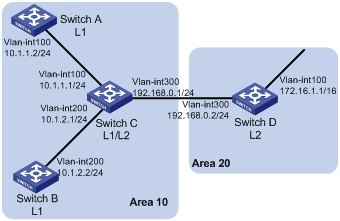IS-IS basic configuration
Network requirements
As shown in Figure 63, Switch A, B, C, and D reside in an IS-IS AS. Switch A and B are Level-1 switches, Switch D is a Level-2 switch, and Switch C is a Level-1-2 switch. Switch A, B, and C are in Area 10, and Switch D is in Area 20.
Figure 63: Network diagram for IS-IS basic configuration
Configuration procedure
Configure IP addresses for interfaces. (Details not shown.)
Configure IS-IS:
# Configure Switch A.
<SwitchA> system-view [SwitchA] isis 1 [SwitchA-isis-1] is-level level-1 [SwitchA-isis-1] network-entity 10.0000.0000.0001.00 [SwitchA-isis-1] quit [SwitchA] interface vlan-interface 100 [SwitchA-Vlan-interface100] isis enable 1 [SwitchA-Vlan-interface100] quit
# Configure Switch B.
<SwitchB> system-view [SwitchB] isis 1 [SwitchB-isis-1] is-level level-1 [SwitchB-isis-1] network-entity 10.0000.0000.0002.00 [SwitchB-isis-1] quit [SwitchB] interface vlan-interface 200 [SwitchB-Vlan-interface200] isis enable 1 [SwitchB-Vlan-interface200] quit
# Configure Switch C.
<SwitchC> system-view [SwitchC] isis 1 [SwitchC-isis-1] network-entity 10.0000.0000.0003.00 [SwitchC-isis-1] quit [SwitchC] interface vlan-interface 100 [SwitchC-Vlan-interface100] isis enable 1 [SwitchC-Vlan-interface100] quit [SwitchC] interface vlan-interface 200 [SwitchC-Vlan-interface200] isis enable 1 [SwitchC-Vlan-interface200] quit [SwitchC] interface vlan-interface 300 [SwitchC-Vlan-interface300] isis enable 1 [SwitchC-Vlan-interface300] quit
# Configure Switch D.
<SwitchD> system-view [SwitchD] isis 1 [SwitchD-isis-1] is-level level-2 [SwitchD-isis-1] network-entity 20.0000.0000.0004.00 [SwitchD-isis-1] quit [SwitchD] interface vlan-interface 100 [SwitchD-Vlan-interface100] isis enable 1 [SwitchD-Vlan-interface100] quit [SwitchD] interface vlan-interface 300 [SwitchD-Vlan-interface300] isis enable 1 [SwitchD-Vlan-interface300] quit
Verify the configuration:
# Display the IS-IS LSDB of each switch to verify the LSP integrity.
[SwitchA] display isis lsdb Database information for ISIS(1) -------------------------------- Level-1 Link State Database LSPID Seq Num Checksum Holdtime Length ATT/P/OL -------------------------------------------------------------------------- 0000.0000.0001.00-00* 0x00000004 0xdf5e 1096 68 0/0/0 0000.0000.0002.00-00 0x00000004 0xee4d 1102 68 0/0/0 0000.0000.0002.01-00 0x00000001 0xdaaf 1102 55 0/0/0 0000.0000.0003.00-00 0x00000009 0xcaa3 1161 111 1/0/0 0000.0000.0003.01-00 0x00000001 0xadda 1112 55 0/0/0 *-Self LSP, +-Self LSP(Extended), ATT-Attached, P-Partition, OL-Overload [SwitchB] display isis lsdb Database information for ISIS(1) -------------------------------- Level-1 Link State Database LSPID Seq Num Checksum Holdtime Length ATT/P/OL -------------------------------------------------------------------------- 0000.0000.0001.00-00 0x00000006 0xdb60 988 68 0/0/0 0000.0000.0002.00-00* 0x00000008 0xe651 1189 68 0/0/0 0000.0000.0002.01-00* 0x00000005 0xd2b3 1188 55 0/0/0 0000.0000.0003.00-00 0x00000014 0x194a 1190 111 1/0/0 0000.0000.0003.01-00 0x00000002 0xabdb 995 55 0/0/0 *-Self LSP, +-Self LSP(Extended), ATT-Attached, P-Partition, OL-Overload [SwitchC] display isis lsdb Database information for ISIS(1) -------------------------------- Level-1 Link State Database LSPID Seq Num Checksum Holdtime Length ATT/P/OL -------------------------------------------------------------------------- 0000.0000.0001.00-00 0x00000006 0xdb60 847 68 0/0/0 0000.0000.0002.00-00 0x00000008 0xe651 1053 68 0/0/0 0000.0000.0002.01-00 0x00000005 0xd2b3 1052 55 0/0/0 0000.0000.0003.00-00* 0x00000014 0x194a 1051 111 1/0/0 0000.0000.0003.01-00* 0x00000002 0xabdb 854 55 0/0/0 *-Self LSP, +-Self LSP(Extended), ATT-Attached, P-Partition, OL-Overload Level-2 Link State Database LSPID Seq Num Checksum Holdtime Length ATT/P/OL -------------------------------------------------------------------------- 0000.0000.0003.00-00* 0x00000012 0xc93c 842 100 0/0/0 0000.0000.0004.00-00 0x00000026 0x331 1173 84 0/0/0 0000.0000.0004.01-00 0x00000001 0xee95 668 55 0/0/0 *-Self LSP, +-Self LSP(Extended), ATT-Attached, P-Partition, OL-Overload [SwitchD] display isis lsdb Database information for ISIS(1) -------------------------------- Level-2 Link State Database LSPID Seq Num Checksum Holdtime Length ATT/P/OL ------------------------------------------------------------------------------- 0000.0000.0003.00-00 0x00000013 0xc73d 1003 100 0/0/0 0000.0000.0004.00-00* 0x0000003c 0xd647 1194 84 0/0/0 0000.0000.0004.01-00* 0x00000002 0xec96 1007 55 0/0/0 *-Self LSP, +-Self LSP(Extended), ATT-Attached, P-Partition, OL-Overload# Display the IS-IS routing information of each switch. Level-1 switches must have a default route with the next hop being the Level-1-2 switch. The Level-2 switch must have both routing information of Level-1 and Level-2.
[SwitchA] display isis route Route information for ISIS(1) ----------------------------- ISIS(1) IPv4 Level-1 Forwarding Table ------------------------------------- IPV4 Destination IntCost ExtCost ExitInterface NextHop Flags -------------------------------------------------------------------------- 10.1.1.0/24 10 NULL Vlan100 Direct D/L/- 10.1.2.0/24 20 NULL Vlan100 10.1.1.1 R/-/- 192.168.0.0/24 20 NULL Vlan100 10.1.1.1 R/-/- 0.0.0.0/0 10 NULL Vlan100 10.1.1.1 R/-/- Flags: D-Direct, R-Added to RM, L-Advertised in LSPs, U-Up/Down Bit Set [SwitchC] display isis route Route information for ISIS(1) ----------------------------- ISIS(1) IPv4 Level-1 Forwarding Table ------------------------------------- IPV4 Destination IntCost ExtCost ExitInterface NextHop Flags -------------------------------------------------------------------------- 192.168.0.0/24 10 NULL Vlan300 Direct D/L/- 10.1.1.0/24 10 NULL Vlan100 Direct D/L/- 10.1.2.0/24 10 NULL Vlan200 Direct D/L/- Flags: D-Direct, R-Added to RM, L-Advertised in LSPs, U-Up/Down Bit Set ISIS(1) IPv4 Level-2 Forwarding Table ------------------------------------- IPV4 Destination IntCost ExtCost ExitInterface NextHop Flags -------------------------------------------------------------------------- 192.168.0.0/24 10 NULL Vlan300 Direct D/L/- 10.1.1.0/24 10 NULL Vlan100 Direct D/L/- 10.1.2.0/24 10 NULL Vlan200 Direct D/L/- 172.16.0.0/16 20 NULL Vlan300 192.168.0.2 R/-/- Flags: D-Direct, R-Added to RM, L-Advertised in LSPs, U-Up/Down Bit Set [SwitchD] display isis route Route information for ISIS(1) ----------------------------- ISIS(1) IPv4 Level-2 Forwarding Table ------------------------------------- IPV4 Destination IntCost ExtCost ExitInterface NextHop Flags -------------------------------------------------------------------------- 192.168.0.0/24 10 NULL Vlan300 Direct D/L/- 10.1.1.0/24 20 NULL Vlan300 192.168.0.1 R/-/- 10.1.2.0/24 20 NULL Vlan300 192.168.0.1 R/-/- 172.16.0.0/16 10 NULL Vlan100 Direct D/L/- Flags: D-Direct, R-Added to RM, L-Advertised in LSPs, U-Up/Down Bit Set