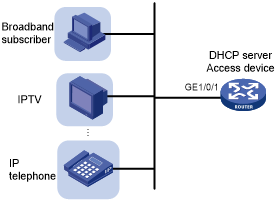Binding gateways to DHCP server's MAC address
This feature enables the DHCP server to assign different gateway IP addresses to DHCP clients. In addition, the DHCP server adds the gateway IP addresses and the server's MAC address to the address management module. The ARP module can then use the entries to reply to ARP requests from the clients.
As shown in Figure 18, the DHCP server is configured on the access device that provides access for clients of different service types, such as broadband, IPTV, and IP telephone. The clients of different types obtain IP addresses on different subnets. For the clients to access the network, the access interface typically has no IP address configured. You must bind the gateways to the server's MAC address when specifying gateways for the DHCP clients.
Figure 18: Network diagram
The gateway binding feature on the master device takes effect if the DHCP address pool is bound to a VSRP instance. If the address pool is applied to a VPN instance, the VPN instance must exist.
To bind the gateways to the DHCP server's MAC address:
Step | Command | Remarks |
|---|---|---|
1. Enter system view. | system-view | N/A |
2. Create a DHCP address pool and enter its view. | dhcp server ip-pool pool-name | By default, no DHCP address pool exists. |
3. Bind the gateways to the device's MAC address. | gateway-list ip-address&<1-64> export-route | By default, gateways are not bound to any MAC address. |