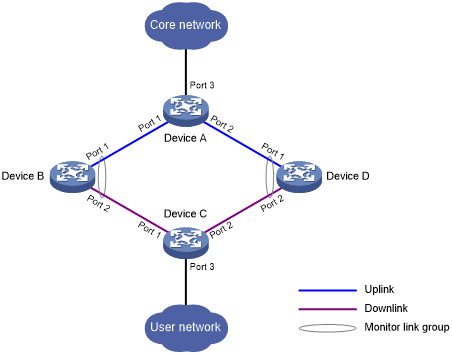Overview
Monitor Link associates the state of downlink interfaces with the state of uplink interfaces in a monitor link group. When Monitor Link shuts down the downlink interfaces because of an uplink failure, the downstream device changes connectivity to another link.
Figure 12: Monitor Link application scenario
A monitor link group contains uplink and downlink interfaces. An interface can belong to only one monitor link group.
Uplink interfaces are the monitored interfaces. The state of a monitor link group is associated with the state of its member uplink interfaces. When a monitor link group contains no uplink interface or all the uplink interfaces are down, the monitor link group goes down. As long as one member uplink interface is up, the monitor link group stays up.
Downlink interfaces are the monitoring interfaces. The state of the downlink interfaces is associated with the state of the monitor link group. When the state of the monitor link group changes, the state of its member downlink interfaces changes to be consistent with the group state.
As shown in Figure 12:
Port 1 and Port 2 of Device B form a monitor link group.
Port 1 and Port 2 of Device D form another monitor link group.
Port 1 is an uplink interface on both devices, and Port 2 is a downlink interface on both devices.
A monitor link group works independently of other monitor link groups. When a monitor link group does not contain any uplink interface or all its uplink interfaces are down, the monitor link group goes down. It forces all downlink interfaces down at the same time. When any uplink interface comes up, the monitor link group comes up and brings up all the downlink interfaces.