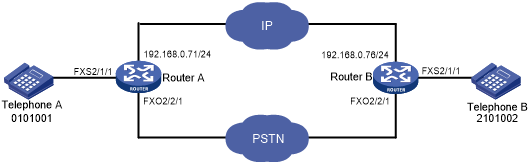FXS&FXO 1:1 binding configuration example
Network requirements
As shown in Figure 13, Telephone A calls Telephone B through the IP network. When the IP network is unavailable, Telephone A uses the bound FXO interface to call Telephone B through the PSTN network.
Figure 13: Network diagram
Configuration procedure
Configure Router A:
# Configure the called number template as 210…. for VoIP entity 210, and configure the destination IP address as 192.168.0.76.
<RouterA> system-view [RouterA] voice-setup [RouterA-voice] dial-program [RouterA-voice-dial] entity 210 voip [RouterA-voice-dial-entity210] match-template 210.... [RouterA-voice-dial-entity210] address sip ip 192.168.0.76 [RouterA-voice-dial-entity210] quit
# Configure the local number as 0101001 for POTS entity 0101001, and bind the FXS interface line 2/1/1 to the POTS entity.
[RouterA-voice-dial] entity 0101001 pots [RouterA-voice-dial-entity101001] match-template 0101001 [RouterA-voice-dial-entity101001] line 2/1/1 [RouterA-voice-dial-entity101001] quit
# Configure the called number template as .T for POTS entity 211 used for call backup on FXO interface line 2/2/1, and configure the permitted calling number as 0101001.
[RouterA-voice-dial] entity 211 pots [RouterA-voice-dial-entity211] match-template .T [RouterA-voice-dial-entity211] line 2/2/1 [RouterA-voice-dial-entity211] send-number all [RouterA-voice-dial-entity211] caller-permit 0101001 [RouterA-voice-dial-entity211] quit [RouterA-voice-dial] quit [RouterA-voice] quit
# Enable the PLAR feature for the FXO interface line 2/2/1, and bind the FXS interface line 2/1/1 to the FXO interface line 2/2/1.
[RouterA] subscriber-line 2/2/1 [RouterA-subscriber-line2/2/1] private-line 0101001 [RouterA-subscriber-line2/2/1] hookoff-mode delay bind 2/1/1
Configure Router B:
# Configure the called number template as 010…. for VoIP entity 010, and configure the destination IP address as 192.168.0.71.
<RouterB> system-view [RouterB] voice-setup [RouterB-voice] dial-program [RouterB-voice-dial] entity 010 voip [RouterB-voice-dial-entity10] match-template 010.... [RouterB-voice-dial-entity10] address sip ip 192.168.0.71 [RouterB-voice-dial-entity10] quit
# Configure the local number as 2101002 for POTS entity 2101002, and bind the FXS interface line 2/1/1 to the POTS entity.
[RouterB-voice-dial] entity 2101002 pots [RouterB-voice-dial-entity2101002] match-template 2101002 [RouterB-voice-dial-entity2101002] line 2/1/1 [RouterB-voice-dial-entity2101002] quit
# Configure the called number template as .T for POTS entity 011 used for call backup on FXO interface line 2/2/1, and configure the permitted calling number as 2101002.
[RouterB-voice-dial] entity 011 pots [RouterB-voice-dial-entity11] match-template .T [RouterB-voice-dial-entity11] line 2/2/1 [RouterB-voice-dial-entity11] send-number all [RouterB-voice-dial-entity11] caller-permit 2101002 [RouterB-voice-dial-entity11] quit [RouterB-voice-dial] quit [RouterB-voice] quit
# Enable the PLAR feature for the FXO interface line 2/2/1, and bind the FXS interface line 2/1/1 to the FXO interface line 2/2/1.
[RouterB] subscriber-line 2/2/1 [RouterB-subscriber-line2/2/1] private-line 2101002 [RouterB-subscriber-line2/2/1] hookoff-mode delay bind 1/0
Verifying the configuration
# When the IP network is available, place a call to verify that the call is established through the IP network.
# When the IP network is unavailable, place a call to verify that the call is established through the PSTN.