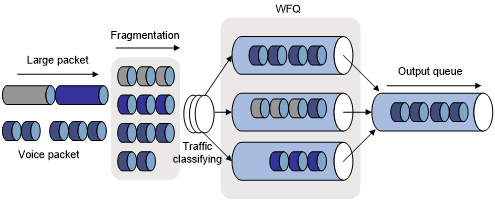Configuring LFI
Real-time packets, such as Telnet and VoIP packets, might be blocked or delayed on a low-speed interface.
To reduce delays and jitters on low-speed links, LFI fragments large packets into small fragments. The fragments are reassembled at the destination.
Figure 2 illustrates the LFI process. When large packets and small voice packets arrive at a WFQ-enabled interface, LFI performs the following operations:
Fragments the large packets into small fragments.
Adds the fragments to the queues along with the voice packets.
Figure 2: LFI
To configure LFI:
Step | Command | Remarks |
|---|---|---|
1. Enter system view. | system-view | N/A |
2. Enter VT interface, MP-group interface, or dialer interface view. | interface { dialer | mp-group | virtual-template } mp-number | N/A |
3. Enable LFI. | ppp mp lfi enable | By default, LFI is disabled. Disabling LFI also removes the user-configured settings of the maximum LFI fragment delay and size. |
4. Set the maximum LFI fragment transmission delay and the maximum LFI fragment size (in bytes). |
| By default, the maximum LFI fragment transmission delay is 10 ms, and the maximum LFI fragment size is the expected bandwidth of the interface times the maximum delay divided by 8. |