Configuration example for the FXO voice subscriber line
Network requirements
In the following figure, the FXO voice subscriber line connected to Router B operates in the private-line auto ring-down (PLAR) mode, and the default remote phone number is 010-1001.
Dialing the number 0755-2003 on phone 0755-2001 connects to Router B. Since Router B operates in the private-line mode, it requests connection to the preset remote number 010-1001 at Router A.
Figure 14: Network diagram
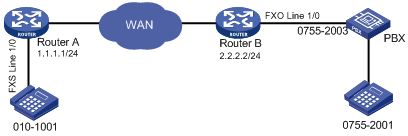
Configuration procedure
Routing-related configurations are beyond the scope of this example. This example assumes that Router A and Router B are reachable to each other.
Configure Router A:
<RouterA> system-view [RouterA] voice-setup [RouterA-voice] dial-program [RouterA-voice-dial] entity 0755 voip [RouterA-voice-dial-entity755] match-template 0755.... [RouterA-voice-dial-entity755] address sip ip 2.2.2.2 [RouterA-voice-dial-entity755] quit [RouterA-voice-dial] entity 1001 pots [RouterA-voice-dial-entity1001] match-template 0101001 [RouterA-voice-dial-entity1001] line 1/0
Configure Router B:
<RouterB> system-view [RouterB] voice-setup [RouterB-voice] dial-program [RouterB-voice-dial] entity 010 voip [RouterB-voice-dial-entity10] match-template 010.... [RouterB-voice-dial-entity10] address sip ip 1.1.1.1 [RouterB-voice-dial-entity10] quit [RouterB-voice-dial] entity 2001 pots [RouterB-voice-dial-entity2001] match-template 07552001 [RouterB-voice-dial-entity2001] line 1/0 [RouterB-voice-dial-entity2001] send-number all
# Configure FXO interface Line 1/0.
[RouterB-voice-dial-entity2001] quit [RouterB-voice-dial] quit [RouterB-voice] quit [RouterB] subscriber-line 1/0 [RouterB-subscriber-line1/0] private-line 0101001