Configuring LFI
![[CAUTION: ]](images/caution.png) | CAUTION: Disabling LFI also removes the configured maximum delay and size for LFI fragments. | |
Real-time packets such as Telnet and VoIP packets might be blocked or delayed on a low-speed interface that is processing lots of large packets.
To reduce delays and jitters on low-speed links, LFI fragments large packets into small fragments. The fragments are reassembled at the destination.
Figure 3 illustrates the LFI process. When large packets and small voice packets arrive at an interface that is enabled with WFQ, LFI fragments the large packets into small fragments, and adds the fragments to the queues along with the voice packets.
Figure 3: LFI
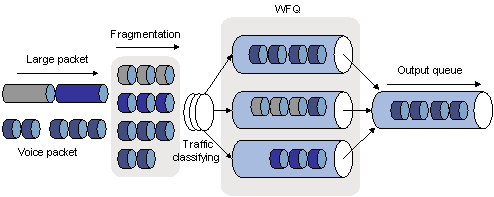
To configure LFI:
Step | Command | Remarks |
|---|---|---|
1. Enter system view. | system-view | N/A |
2. Enter VT interface view or MP-group interface view. |
| N/A |
3. Enable LFI. | ip tcp vjcompress | By default, LFI is disabled. |
4. Set the maximum delay of transmitting an LFI fragment and the maximum size (in bytes) of LFI fragments. |
| Use either command. The default maximum delay of transmitting an LFI fragment is 10 ms, and the default maximum size of LFI fragments depends on the configuration of the ppp mp lfi delay-per-frag command. |