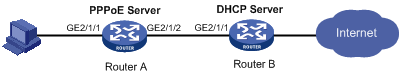PPPoE server IP address assignment through a remote DHCP server configuration example
Network requirements
As shown in Figure 14, configure the PPPoE server as a DHCP relay agent to relay an IP address from the DHCP server to the host.
Figure 14: Network diagram
Configuration procedure
Configure Router A as the PPPoE server:
# Configure Virtual-Template 10 to use PAP for authentication and use a DHCP address pool for IP address assignment, and configure an IP address for Virtual-Template 10.
<RouterA> system-view [RouterA] interface virtual-template 10 [RouterA-Virtual-Template10] ppp authentication-mode pap [RouterA-Virtual-Template10] remote address pool pool1 [RouterA-Virtual-Template10] ip address 2.2.2.1 255.255.255.0 [RouterA-Virtual-Template10] quit
# Enable the PPPoE server on GigabitEthernet 2/1/1, and bind the interface to Virtual-Template 10.
[RouterA] interface gigabitethernet 2/1/1 [RouterA-GigabitEthernet2/1/1] pppoe-server bind virtual-template 10 [RouterA-GigabitEthernet2/1/1] quit
# Enable DHCP.
[RouterA] dhcp enable
# Enable recording of relay entries on the relay agent.
[RouterA] dhcp relay client-information record
# Create DHCP relay address pool pool1.
[RouterA] dhcp server ip-pool pool1
# Specify a gateway address for the clients in pool1.
[RouterA-dhcp-pool-pool1] gateway-list 2.2.2.2 export-route
# Specify a DHCP server for pool1.
[RouterA-dhcp-pool-pool1] remote-server 10.1.1.1 [RouterA-dhcp-pool-pool1] quit
# Specify an IP address for GigabitEthernet 2/1/2.
[RouterA] interface gigabitethernet 2/1/2 [RouterA-GigabitEthernet2/1/2] ip address 10.1.1.2 24 [RouterA-GigabitEthernet2/1/2] quit
# Create a PPPoE user.
[RouterA] local-user user1 class network [RouterA-luser-network-user1] password simple pass1 [RouterA-luser-network-user1] service-type ppp [RouterA-luser-network-user1] quit
Configure Router B as a DHCP server.
# Enable DHCP.
<RouterB> system-view [RouterB] dhcp enable
# Create DHCP address pool pool1, and specify a primary subnet and a gateway address for DHCP clients.
[RouterB] dhcp server ip-pool pool1 [RouterB-dhcp-pool-pool1] network 2.2.2.0 24 [RouterB-dhcp-pool-pool1] gateway-list 2.2.2.1 [RouterB-dhcp-pool-pool1] quit
# Specify an IP address for GigabitEthernet 2/1/1.
[RouterB] interface gigabitethernet 2/1/1 [RouterB-GigabitEthernet2/1/1] ip address 10.1.1.1 24 [RouterB-GigabitEthernet2/1/1] quit
# Configure a static route to the PPPoE server.
[RouterB] ip route-static 2.2.2.0 24 10.1.1.2
Verifying the configuration
# Log in to Router A by using username user1 and password pass1.
# Display relay entries on the DHCP relay agent on Router A.
[RouterA] display dhcp relay client-information Total number of client-information items: 1 Total number of dynamic items: 1 Total number of temporary items: 0 IP address MAC address Type Interface VPN name 2.2.2.3 00e0-0000-0001 Dynamic VA1 N/A
# Display information about the assigned IP addresses on Router B.
[RouterB] display dhcp server ip-in-use
IP address Client identifier/ Lease expiration Type
Hardware address
2.2.2.3 00e0-0000-0001 Unlimited Auto(C)
The output shows that Router B has assigned an IP address to the host.