One-way CHAP authentication configuration example
Network requirements
As shown in Figure 5, configure Router A to authenticate Router B by using CHAP.
Figure 5: Network diagram
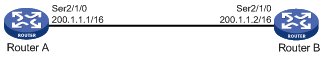
Configuration procedure
(Method 1) The authenticator configured with a username authenticates the peer by using CHAP.
Configure Router A:
# Create a user account for Router B.
<RouterA> system-view [RouterA] local-user userb class network
# Set a password for the user account.
[RouterA-luser-network-userb] password simple hello
# Set the service type of the user account to PPP.
[RouterA-luser-network-userb] service-type ppp [RouterA-luser-network-userb] quit
# Enable PPP encapsulation on Serial 2/1/0. By default, an interface uses PPP encapsulation.
[RouterA] interface serial 2/1/0 [RouterA-Serial2/1/0] link-protocol ppp
# Configure the username for Router A when Router A authenticates Router B.
[RouterA-Serial2/1/0] ppp chap user usera
# Set the authentication mode to CHAP.
[RouterA-Serial2/1/0] ppp authentication-mode chap domain system
# Assign an IP address to Serial 2/1/0.
[RouterA-Serial2/1/0] ip address 200.1.1.1 16 [RouterA-Serial2/1/0] quit
# Configure local authentication for the PPP users in the default ISP domain (system).
[RouterA] domain system [RouterA-isp-system] authentication ppp local
Configure Router B:
# Create a user account for Router A on Router B.
<RouterB> system-view [RouterB] local-user usera class network
# Set a password for the user account.
[RouterB-luser-network-usera] password simple hello
# Set the service type of the user account to PPP.
[RouterB-luser-network-usera] service-type ppp [RouterB-luser-network-usera] quit
# Enable PPP encapsulation on Serial 2/1/0. By default, an interface uses PPP encapsulation.
[RouterB] interface serial 2/1/0 [RouterB-Serial2/1/0] link-protocol ppp
# Configure the username for Router B when Router B is authenticated.
[RouterB-Serial2/1/0] ppp chap user userb
# Assign an IP address to Serial 2/1/0 of Router B.
[RouterB-Serial2/1/0] ip address 200.1.1.2 16
(Method 2) The authenticator with no username configured authenticates the peer by using CHAP.
Configure Router A:
# Create a user account for Router B.
<RouterA> system-view [RouterA] local-user userb class network
# Set a password for the user account.
[RouterA-luser-network-userb] password simple hello
# Set the service type of the user account to PPP.
[RouterA-luser-network-userb] service-type ppp [RouterA-luser-network-userb] quit
# Set the authentication mode to CHAP.
[RouterA] interface serial 2/1/0 [RouterA-Serial2/1/0] ppp authentication-mode chap domain system
# Assign an IP address to Serial 2/1/0.
[RouterA-Serial2/1/0] ip address 200.1.1.1 16 [RouterA-Serial2/1/0] quit
# Configure local authentication for the PPP users in the default ISP domain (system).
[RouterA] domain system [RouterA-isp-system] authentication ppp local
Configure Router B:
# Configure the username of Router B when Router B is authenticated.
<RouterB> system-view [RouterB] interface serial 2/1/0 [RouterB-Serial2/1/0] ppp chap user userb
# Set the default CHAP password.
[RouterB-Serial2/1/0] ppp chap password simple hello
# Assign an IP address to Serial 2/1/0.
[RouterB-Serial2/1/0] ip address 200.1.1.2 16
Verify the configuration:
# Use the display interface serial command to display information about Serial 2/1/0 of Router B.
[RouterB-Serial2/1/0] display interface serial 2/1/0 Serial2/1/0 Current state: UP Line protocol state: UP Description: Serial2/1/0 Interface Bandwidth: 64kbps Maximum Transmit Unit: 1500 Internet Address: 200.1.1.2/16 Primary Link layer protocol: PPP LCP opened, IPCP opened ...
The output shows that:
The physical layer status and link layer status of the interface are both up.
The states of LCP and IPCP are both Opened, indicating that PPP negotiation has succeeded.
# Verify that Router A and Router B can ping each other.
[RouterB-Serial2/1/0] ping 200.1.1.1 Ping 200.1.1.1 (200.1.1.1): 56 data bytes, press CTRL_C to break 56 bytes from 200.1.1.1: icmp_seq=0 ttl=128 time=3.197 ms 56 bytes from 200.1.1.1: icmp_seq=1 ttl=128 time=2.594 ms 56 bytes from 200.1.1.1: icmp_seq=2 ttl=128 time=2.739 ms 56 bytes from 200.1.1.1: icmp_seq=3 ttl=128 time=1.738 ms 56 bytes from 200.1.1.1: icmp_seq=4 ttl=128 time=1.744 ms --- Ping statistics for 200.1.1.1 --- 5 packet(s) transmitted, 5 packet(s) received, 0.0% packet loss round-trip min/avg/max/std-dev = 1.738/2.402/3.197/0.576 ms