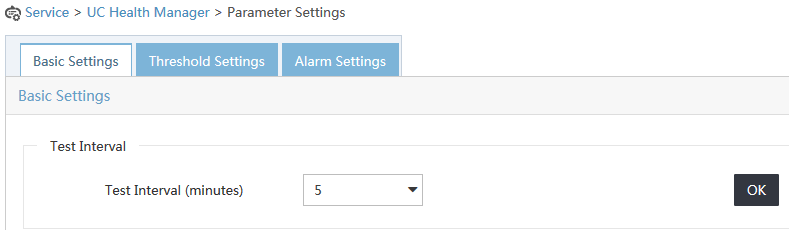Configuring basic settings
Basic settings determine the interval between NQA operations performed on a test tunnel.
To configure basic settings:
Access the Parameter Settings page.
Click the Basic Settings tab.
Select an option from the Test Interval (minutes) list. Options are 5, 10, 15, 30, and 60.
Click OK.
Figure 50: Basic settings