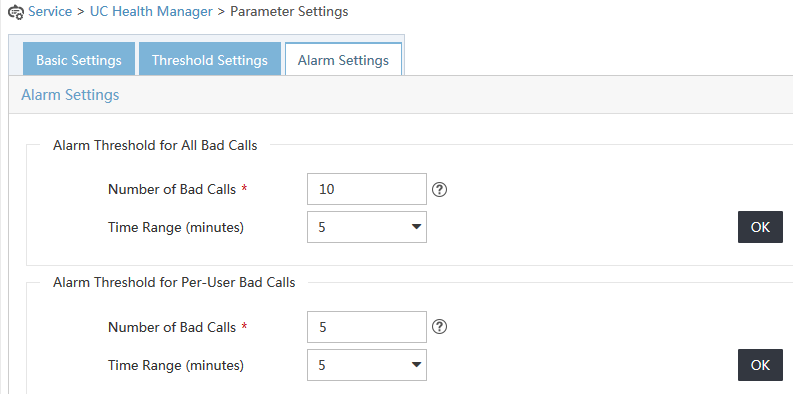Configuring alarm settings
Set alarm thresholds to trigger an alarm message when the number of all bad calls or per-user bad calls reaches its threshold.
The Alarm Settings tab provides the following alarm types:
Alarm Threshold for All Bad Calls
Alarm Threshold for Per-User Bad Calls
To configure alarm settings:
Access the Parameter Settings page.
Click the Alarm Settings tab.
Configure the alarm parameters in the Alarm Threshold for All Bad Calls and Alarm Threshold for Per-User Bad Calls areas:
Number of Bad Calls—Enter the number of bad calls on all Lync endpoints or one Lync endpoint. The value range is from 1 to 999999.
Time Range (minutes)—Select an option from the Time Range list. Options are 5, 10, 15, 30, and 60.
Figure 52: Alarm settings
Click OK.
UCHM will trigger an alarm message when the number of bad calls on all endpoints or one endpoint reaches its threshold in the specified time range.