MSTP scenario
In this scenario, all four switches are in same region. VLANs 10, 20, 30, 40, 50, and 60 are defined on all switches, causing a network loop. The physical topology of the network looks like this:

To eliminate the loop, MSTP is enabled on all the switches, with the following configuration:
- Switch SW-TR is the root for CIST, MST1, and MST2.
- CIST: VLANs 10, 20
- Instance-1: VLANs 30,40
- Instance-2: VLANs 50,60
- All four switches are in the same MSTP region.
To understand how MSTP works in this scenario, it is useful to view each instance as a separate logical topology as illustrated in the following diagrams:
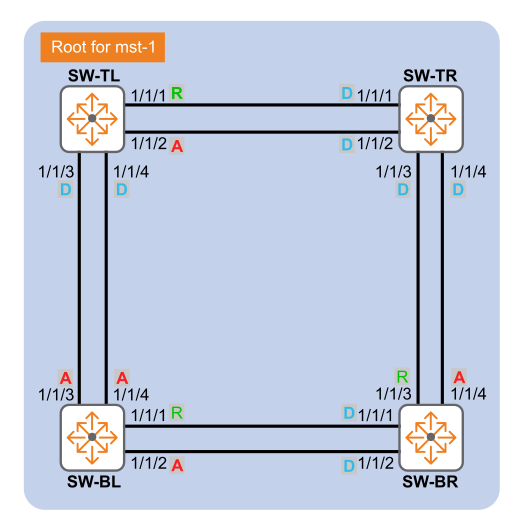
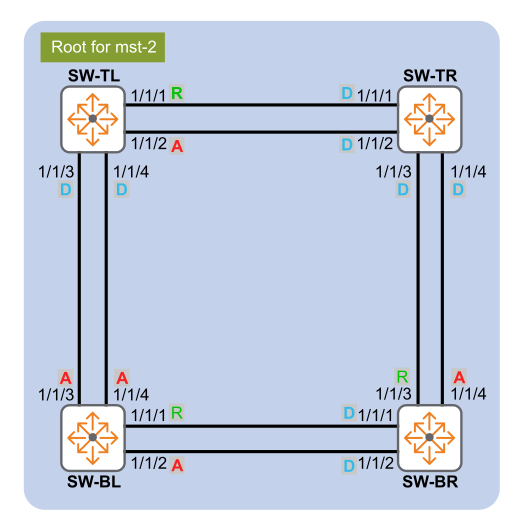

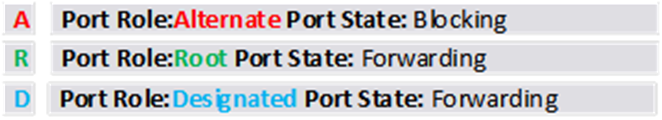
Loops are avoided by blocking the alternate links for each network segment. All ports designated A (Alternate) are blocked and do not forward traffic. Although this strategy eliminates the loops, it is not the most effective way to configure the MST regions because network resources are not fully used. By changing the root for each instance, more effective load sharing can be achieved as follows:



With this configuration, the links/ports that were previously unused are now being used by different instances. Also, the network loop is eliminated and load sharing is achieved.