Executing ping or link tests (WebAgent)
In the navigation pane, click Troubleshooting.
Click Ping/Link Test.
Click Start.
To halt a link or ping test before it concludes, click Stop.
For an Example: of the text screens, see Figure 54: Ping test and link test screen on the WebAgent.
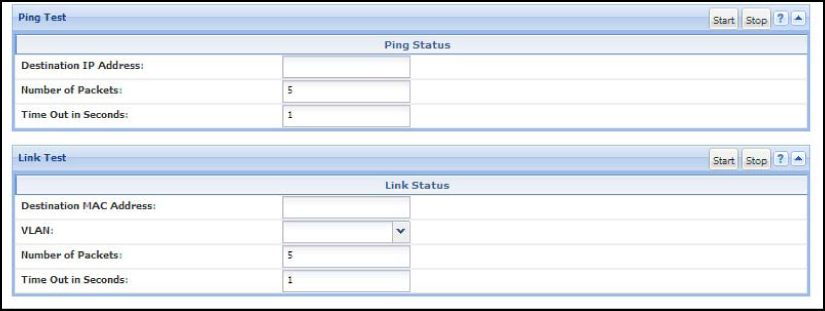
Destination IP Address is the network address of the target, or destination, device to which you want to test a connection with the switch. An IP address is in the X.X.X.X format where X is a decimal number between 0 and 255.
Number of Packets to Send is the number of times you want the switch to attempt to test a connection.
Timeout in Seconds is the number of seconds to allow per attempt to test a connection before determining that the current attempt has failed.