Enabling or disabling ports and configuring port mode (CLI)
You can configure one or more of the following port parameters.
See Table 3: Status and parameters for each port type.
Syntax:
no interface <port-list> [<disable|enable>]
Disables or enables the port for network traffic. Does not use the
no form of the command. (Default:
enable.)
speed-duplex [<auto-10|10-full|10-half|100-full|100-half|auto|auto-100|1000-full>]
Note that in the above Syntax:, you can substitute
int for
interface (for example,
int <port-list>
).
Specifies the port's data transfer speed and mode. Does not use the
no form of the command. (Default:
auto.)
The 10/100 auto-negotiation feature allows a port to establish a link with a port at the other end at either 10 Mbps or 100 Mbps, using the highest mutual speed and duplex mode available. Only these speeds are allowed with this setting.
10 Mbps and 100 Mbps is supported on half duplex mode when link parameter is configured as
100-full and local as
auto.
Examples:
switch(config)# int c5 speed-duplex auto-10-100switch(config)# int c1-c3,c6 speed-duplex 100-fullswitch(config)# int e c6
switch(eth-C6)# speed-duplex 100-full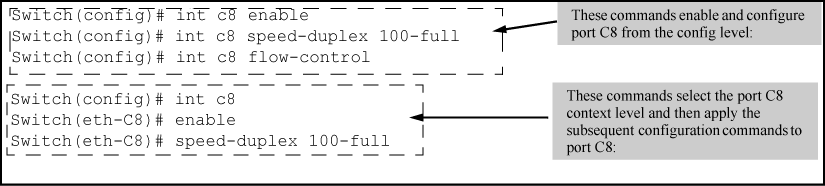
For more on flow control, see Enabling or disabling flow control (CLI).