Accounting Controls
- Start-StopApplies to the
exec,network, andsystemaccounting service types:Send a "start record accounting" notice at the beginning of the accounting session and a "stop record notice" at the end of the session. Both notices include the latest data the switch has collected for the requested accounting type.
Do not wait for an acknowledgement.
- Stop-OnlyApplies to the
network,exec,system, andcommandservice types, as described below:Send a stop record accounting notice at the end of the accounting session. The notice includes the latest data the switch has collected for the requested accounting type (
network,exec, orsystemservice types). For thecommandsservice type, sends the "Stop" accounting notice after execution of each CLI command.Do not wait for an acknowledgment.
Interim-UpdateApplies only to the
commandservice type, and is intended for use when the optionalcommonsession ID is configured. Enablinginterim-updatein this case results in the command accounting records appearing as enclosed sub-parts of theexecservice type record for a given management session. Using interim-update when theuniquesession ID is configured has no effect because in this case, the different service types appear as separate accounting processes with separate Acct-Session-ID values.
Configuring interim-update for
Command accounting results in all commands being reported as "update"
records, regardless of whether common or unique is configured for
the accounting session ID, see Reconfiguring the Acct-Session-ID operation (Optional).
Example
To configure RADIUS accounting on the switch
with start-stop for Exec functions, stop-only for system functions,
and interim-update for commands functions.
This example continues from Example of configuring accounting types and controls, where the session ID was configured as common.
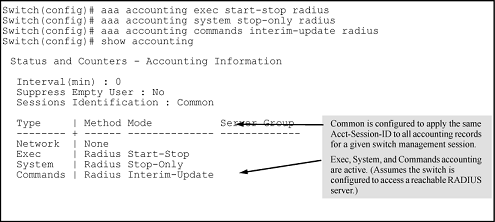
Example
If the switch is configured with RADIUS accounting
on the switch to use start-stop for Exec, System, and Command functions,
as shown in Example of accounting session operation with "start-stop"
enabled, there is an "Accounting-On"
record when the switch boots up and an "Accounting-Off"
record when the switch reboots or reloads. (Assume that Acct-Session-Id
is configured for common.)
