Operating notes
- During client authentication, a port assigned to a VLAN by a RADIUS server or an authorized-client VLAN configuration is an untagged member of the VLAN for the duration of the authenticated session. This applies even if the port is also configured in the switch as a tagged member of the same VLAN. The following restrictions apply:
If the port is assigned as a member of an untagged static VLAN, the VLAN must already be configured on the switch. If the static VLAN configuration does not exist, the authentication fails.
If the port is assigned as a member of an untagged dynamic VLAN that was learned through GVRP, the dynamic VLAN configuration must exist on the switch at the time of authentication and GVRP-learned dynamic VLANs for port-access authentication must be enabled.If the dynamic VLAN does not exist or if you have not enabled the use of a dynamic VLAN for authentication sessions on the switch, the authentication fails.
To enable the use of a GVRP-learned (dynamic) VLAN as the untagged VLAN used in an authentication session, enter the
aaa port-access gvrp-vlanscommand, as described in .- Enabling the use of dynamic VLANs in an authentication session offers the following benefits:
You avoid the need of having static VLANs pre-configured on the switch.
You can centralize the administration of user accounts (including user VLAN IDs) on a RADIUS server.
For an authentication session to proceed, a port must be an untagged member of the (static or dynamic) VLAN assigned by the RADIUS server (or an authorized-client VLAN configuration). The port temporarily drops any current untagged VLAN membership.If the port is not already a member of the RADIUS-assigned (static or dynamic) untagged VLAN, the switch temporarily reassigns the port as an untagged member of the required VLAN for the duration of the session. At the same time, if the port is already configured as an untagged member of a different VLAN, the port loses access to the other VLAN for the duration of the session. A port can be an untagged member of only one VLAN at a time.When the authentication session ends, the switch removes the temporary untagged VLAN assignment and re-activates the temporarily disabled, untagged VLAN assignment.
- If GVRP is already enabled on the switch, the temporary untagged (static or dynamic) VLAN created on the port for the authentication session is advertised as an existing VLAN.If this temporary VLAN assignment causes the switch to disable a different untagged static or dynamic VLAN configured on the port, as described in the preceding bullet and in Example of untagged VLAN assignment in a RADIUS-based authentication session, the disabled VLAN assignment is not advertised. When the authentication session ends, the switch:
Removes the temporary untagged VLAN assignment and stops advertising it.
Re-activates and resumes advertising the temporarily disabled, untagged VLAN assignment.
If you modify a VLAN ID configuration on a port during an 802.1X, MAC, or Web authentication session, the changes do not take effect until the session ends.
When a switch port is configured with RADIUS-based authentication to accept multiple 802.1X and MAC or Web authentication client sessions, all authenticated clients must use the same port-based, untagged VLAN membership assigned for the earliest, currently active client session.Therefore, on a port where one or more authenticated client sessions are already running, all such clients are on the same untagged VLAN. If a RADIUS server subsequently authenticates a new client, but attempts to re-assign the port to a different, untagged VLAN than the one already in use for the previously existing, authenticated client sessions, the connection for the new client fails.
Example of untagged VLAN assignment in a RADIUS-based authentication session
The following example shows how an untagged static VLAN is temporarily assigned to a port for use during an 802.1X authentication session. In the example, an 802.1X-aware client on port A2 has been authenticated by a RADIUS server for access to VLAN 22. However, port A2 is not configured as a member of VLAN 22 but as a member of untagged VLAN 33 as shown in An active VLAN configuration.
Example
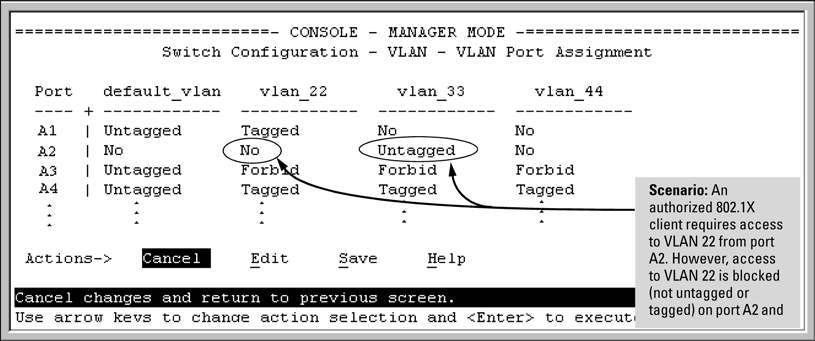
VLAN 22 becomes available as Untagged on port A2 for the duration of the session.
VLAN 33 becomes unavailable to port A2 for the duration of the session (because there can be only one untagged VLAN on any port).
To view the temporary VLAN assignment as a change in the active configuration, use the show vlan <vlan-id> command as shown in The active configuration for VLAN 22 temporarily changes for the 802.1X session where <vlan-id> is the (static or dynamic) VLAN used in the authenticated client session.
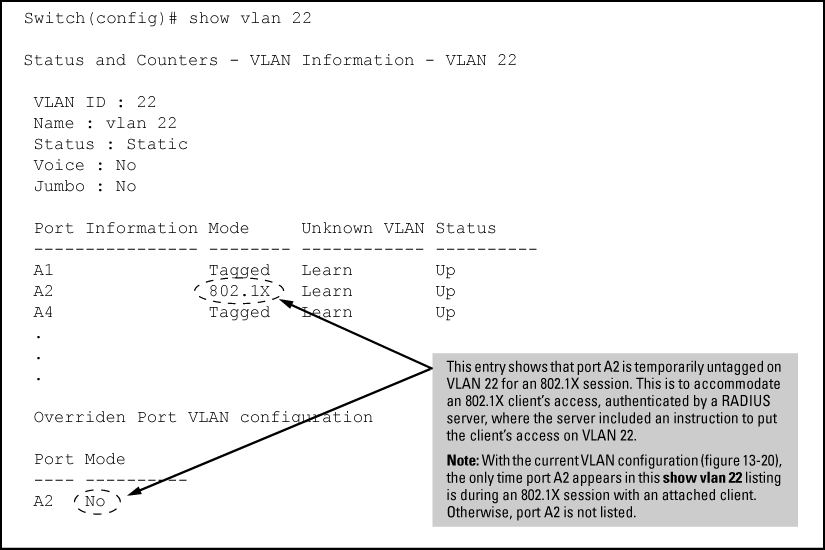
However, as shown in An active VLAN configuration, because VLAN 33 is configured as untagged on port A2 and because a port can be untagged on only one VLAN, port A2 loses access to VLAN 33 for the duration of the 802.1X session on VLAN 22.
You can verify the temporary loss of access to
VLAN 33 by entering the show vlan 33 command as shown
in The active configuration for VLAN 33 temporarily drops port
22 for the 802.1X session.
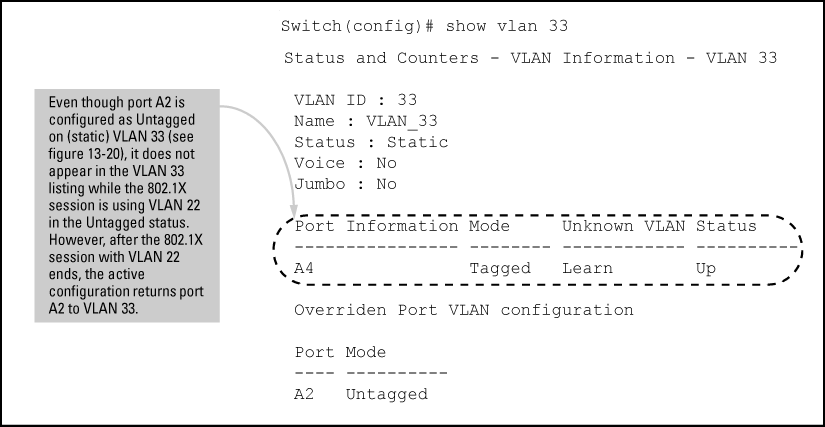
When the 802.1X client's session on port A2 ends, the port removes the temporary untagged VLAN membership. The static VLAN (VLAN 33) that is "permanently" configured as untagged on the port becomes available again. Therefore, when the RADIUS-authenticated 802.1X session on port A2 ends, VLAN 22 access on port A2 also ends, and the untagged VLAN 33 access on port A2 is restored as shown in The active configuration for VLAN 33 restores port A2 after the 802.1X session ends.
