Setting a new console password
Procedure
- From the Main Menu select: 3. Console Passwords.
-
Select
1. Set Operator Password or
2. Set Manager Password. You are prompted to
Enter new password. - Enter a password of up to 64 ASCII characters with no spaces, and press [Enter]. (Passwords are case-sensitive.)
- Re-enter the same password again and press [Enter].
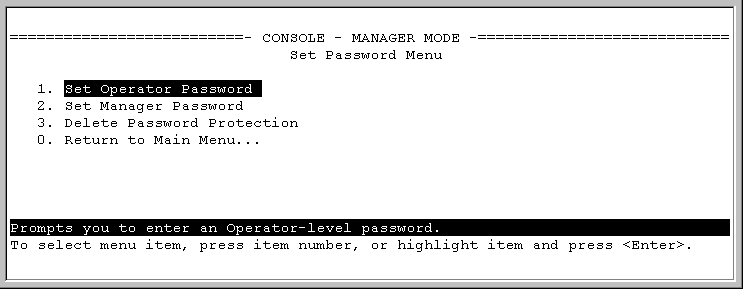
If you start a new console session, the switch prompts you to enter the new password. Remember that user names are optional. If you use the CLI to configure an optional user name, the switch prompts you for the user name, and then the password.