Viewing a classifier-based QoS configuration
Use the following
show commands to display information about a classifier-based QoS configuration and statistics or resource usage on QoS policies.
Syntax:
show class ipv4 classname
show class ipv6 classname
show class config
ipv4 classname-
Lists the statements that make up the IPv4 class identified by classname.
ipv6 classname-
Lists the statements that make up the IPv6 class identified by classname.
config-
Displays all classes, both IPv4 and IPv6, and lists the statements that make up each class.
Additional variants of the
show class command provide information on classes that are members of policies that have been applied to ports or VLANs.
Viewing show class output for a QoS policy
switch(config)# show class ipv4 gnutella Statements for Class ipv4 "gnutella" 10 match tcp 0.0.0.0 255.255.255.255 range 6346 6347 0.0.0.0 255.255.255.255 20 match tcp 0.0.0.0 255.255.255.255 0.0.0.0 255.255.255.255 range 6346 6347 30 match udp 0.0.0.0 255.255.255.255 range 6346 6347 0.0.0.0 255.255.255.255 40 match udp 0.0.0.0 255.255.255.255 0.0.0.0 255.255.255.255 range 6346 6347 switch(config)# show class ipv4 kazaa Statements for Class ipv4 "kazaa" 10 match tcp 0.0.0.0 255.255.255.255 eq 1214 0.0.0.0 255.255.255.255 20 match tcp 0.0.0.0 255.255.255.255 0.0.0.0 255.255.255.255 eq 1214 30 match udp 0.0.0.0 255.255.255.255 eq 1214 0.0.0.0 255.255.255.255 40 match udp 0.0.0.0 255.255.255.255 0.0.0.0 255.255.255.255 eq 1214 switch(config)# show class ipv4 http Statements for Class ipv4 "http" 10 match tcp 0.0.0.0 255.255.255.255 0.0.0.0 255.255.255.255 eq 80 20 match tcp 0.0.0.0 255.255.255.255 0.0.0.0 255.255.255.255 eq 443 50 match tcp 0.0.0.0 255.255.255.255 0.0.0.0 255.255.255.255 eq 8080
Syntax:
show policy policy-name
show policy config
policy-name-
Lists the statements that make up the specified policy.
config-
Displays the names of all policies defined for the switch and lists the statements that make up each policy.
Additional variants of the
show policy command provide information on policies that have been applied to ports or VLANs.
Viewing show policy output for a QoS policy
switch(config)# show policy suspect-traffic Statements for Policy "suspect-traffic" 10 class ipv4 "http" action rate-limit kbps 2000 action priority 3 20 class ipv4 "kazaa" action rate-limit kbps 1000 action priority 2 30 class ipv4 "gnutella" action rate-limit kbps 1000 action priority 2
Syntax:
[show | clear] statistics policy policy-name port port-num
[show | clear] statistics policy policy-name vlan vid in
show-
Displays the statistics for a specified policy applied to a specified port or VLAN.
clear-
Clears statistics for the specified policy and port or VLAN.
policy-name-
Specifies the name of the policy.
- port-num
-
Specifies the number of the port on which the policy is applied (single port only, not a range).
- vid
-
Specifies the number or name of the vlan on which the policy is applied. VLAN ID numbers range from 1 to 4094.
in-
Specifies that statistics are shown for inbound traffic only.
Viewing show statistics policy output for a QoS policy
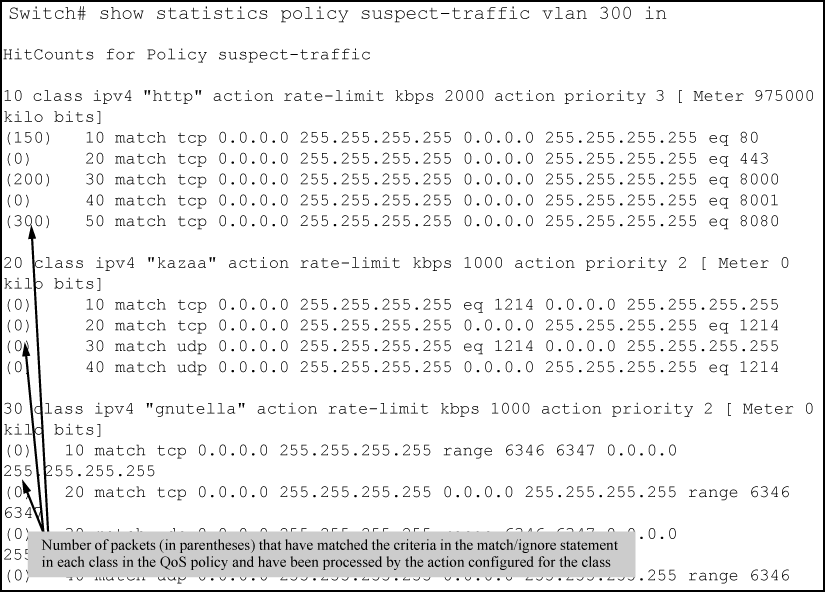
Syntax:
show policy resources
Displays the number of hardware resources (rules, meters, and application port ranges) used by classifier-based QoS policies that are currently applied to interfaces on the switch, mirroring policies, and other software features.
The information displayed is the same as the output of
show qos resources
and
show access-list resources commands. For a detailed explanation of the information displayed with the
show [qos |
access-list |
policy]
resources
command, see the
ArubaOS-Switch Management and Configuration Guide for your switch.
Viewing show policy resources output for all currently configured QoS policies
switch(config)# show policy resources
Resource usage in Policy Enforcement Engine
| Rules | Rules Used
Slots | Available | ACL | QoS | IDM | VT | Mirror | PBR | Other |
------+-------------+-----+-----+-----+-----+--------+-----+-------|
A | 3014 | 15 | 11 | 0 | 1 | 0 | 0 | 3 |
| Meters | Meters Used
Slots | Available | ACL | QoS | IDM | VT | Mirror | PBR | Other |
------+-------------+-----+-----+-----+-----+--------+-----+-------|
A | 250 | | 5 | 0 | | | | 0 |
| Application |
| Port Ranges | Application Port Ranges Used
Slots | Available | ACL | QoS | IDM | VT | Mirror | PBR | Other |
------+-------------+-----+-----+-----+-----+--------+-----+-------|
A | 14 | 2 | 0 | 0 | | 0 | 0 | 0 |
0 of 8 Policy Engine management resources used.
Key:
ACL = Access Control Lists
QoS = Device & Application Port Priority, QoS Policies, ICMP rate limits
IDM = Identity Driven Management
VT = Virus Throttling blocks
Mirror = Mirror Policies, Remote Intelligent Mirror endpoints
PBR = Policy Based Routing Policies
Other = Management VLAN, DHCP Snooping, ARP Protection, Jumbo IP-MTU,
Transparent Mode.
Resource usage includes resources actually in use, or reserved for future
use by the listed feature. Internal dedicated-purpose resources, such as
port bandwidth limits or VLAN QoS priority, are not included.