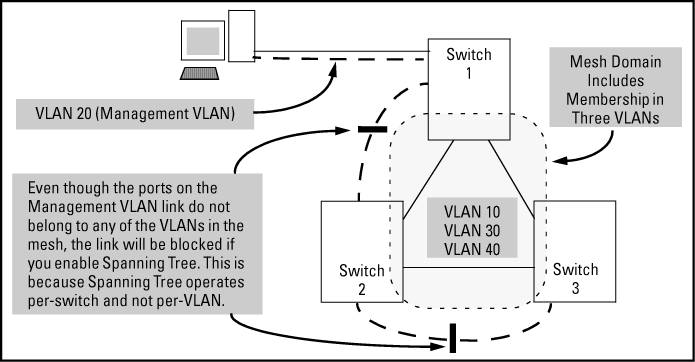Operating notes for Management VLANs
-
Use only a static, port-based VLAN for the Management VLAN.
-
The Management VLAN feature applies to both IPv4 and IPv6 traffic.
-
The Management VLAN does not support IGMP operation.
-
Routing between the Management VLAN and other VLANs is not allowed.
-
If there are more than 25 VLANs configured on the switch, reboot the switch after configuring the Management VLAN.
-
If you implement a Management VLAN in a switch mesh environment, all meshed ports on the switch will be members of the Management VLAN.
-
Only one Management VLAN can be active in the switch. If one Management VLAN VID is saved in the
startup-configfile and you configure a different VID in therunning-configfile, the switch uses the running-config version until you either use thewrite-memorycommand or reboot the switch. -
During a Telnet session to the switch, if you configure the Management VLAN to a VID that excludes the port through which you are connected to the switch, you will continue to have access only until you terminate the session by logging out or rebooting the switch.NOTE:
The Management VLAN feature does not control management access through a direct connection to the switch's serial port.
-
During a WebAgent session, if you configure the Management VLAN to a VID that excludes the port through which you are connected to the switch, you will continue to have access only until you close the browser session or reboot the switch.
-
Enabling Spanning Tree between a pair of switches where there are multiple links using separate VLANs, including the Management VLAN, will force the blocking of one or more links. This may include the link carrying the Management VLAN, which will cause loss of management access to some devices. This can also occur where meshing is configured and the Management VLAN is configured on a separate link.
-
Monitoring Shared Resources: The Management VLAN feature shares internal switch resources with several other features. The switch provides ample resources for all features. However, if the internal resources become fully subscribed, the Management VLAN feature cannot be configured until the necessary resources are released from other uses. For information on determining the current resource availability and usage, see the ArubaOS-Switch Management and Configuration Guide for your switch.
Inadvertently blocking a Management VLAN link by implementing spanning tree