QinQ Configuration example
This configuration example uses four switches to establish a QinQ tunnel through the provider network.
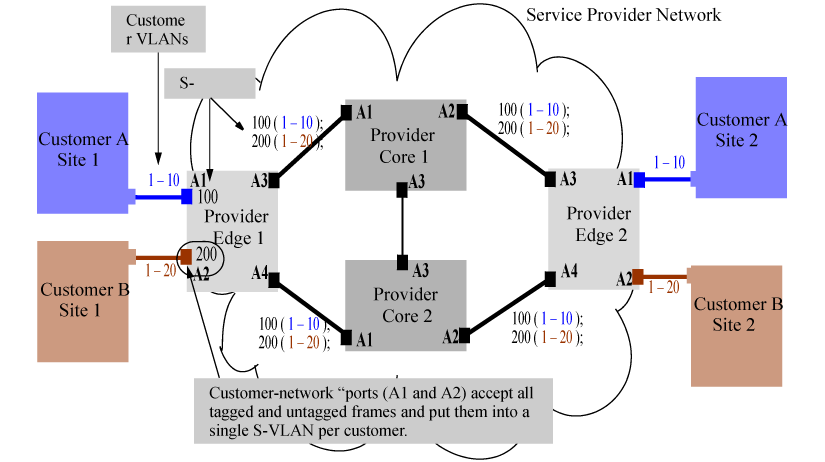
-
The provider edge bridge and the provider core bridge are configured in svlan mode.
-
Each customer is associated with a single S-VLAN connecting two separate sites: customer A's VLANs (C-VLANs 1-10) are associated with S-VLAN 100; and customer B's VLANs (C-VLANs 1-20) are associated with S-VLAN 200.
-
The VLANs of customers A and B can overlap: this will not result in intermixing of customer frames in the provider cloud because the S-VLANs associated with each customer are different.
-
Core devices are not mandatory to establish a QinQ tunnel. For example, two edge-bridges can be connected directly to create a provider bridge network.
-
The relationship between S-VLANs and C-VIDs is typically one to many. An alternative configuration might associate a single customer's C-VIDs with more than one S-VLAN. Such a configuration would most likely be used to tunnel distinct C-VIDs through various S-VLANs, but seldom be used to send the same C-VID through multiple S-VLANs.
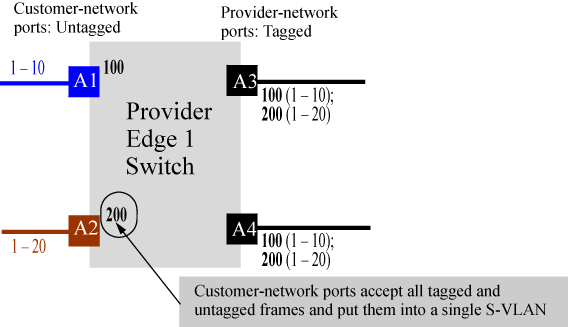
-
All customer A site traffic received on port A1 will be associated with S-VLAN 100. This is independent of the C-VLAN tag information that the customer frames may carry.
-
All customer B Site 1 traffic will be associated with S-VLAN 200 and be switched out to the core (uplinks A3, A4) with the S-VLAN tag-id of 200.
-
The frame size will increase by 4 since ports A3 and A4 are tagged members of S-VLAN 100 and 200.