TA certificates panel
The Trust Anchor (TA) Certificates Panel displays information and status for TA profiles. Buttons, Install and Remove, install new TA profiles or remove existing ones.
To install a new TA certificate, click Install. The install screen appears and prompts for certificate location. Click the Upload button to upload the new TA certificate to the switch. ClickCancel to abort the installation.
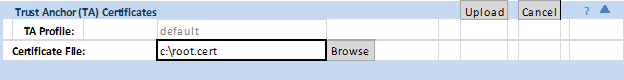
A default TA profile is automatically created when the conditions explained in section TA certificates panel have been satisfied.
The install option is not available if:
-
All ten TA profiles are used and none are named “default”. The TA profile number 2 is always reserved for self-signed certificate.
-
The current certificate with ‘usage=web’ is linked to a TA profile whose name is not “default.”