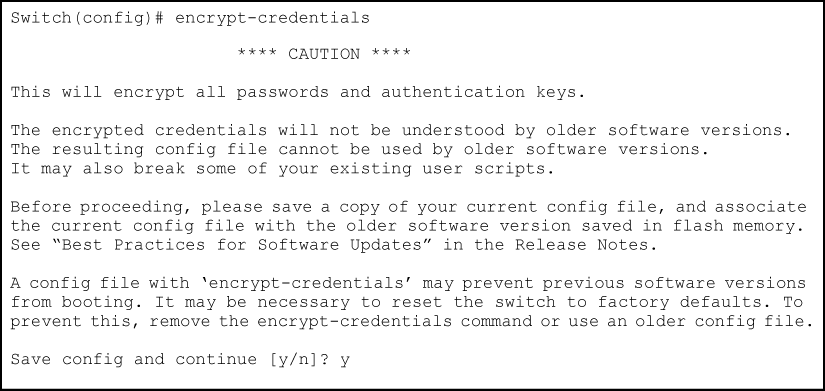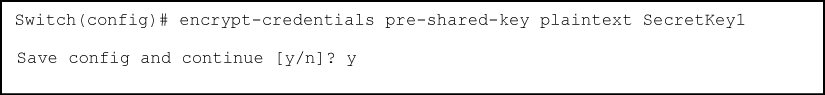Enabling Encrypt-Credentials
To enable
encrypt-credentials, enter this command.
Syntax
[no] encrypt-credentials [ pre-shared-key < plaintext | hex > ]When
encrypt-credentials is enabled without any parameters, it enables the encryption of relevant security parameters in the configuration.
The
[no] form of the command disables the
encrypt-credentials feature. If specified with
pre-shared-key option, clears the
preshared- key used to encrypt credentials.
When the switch is in enhanced secure mode, commands that take a secret key as a parameter have the echo of the secret typing replaced with asterisks. The input for
<keystring> is prompted for interactively. For more information, see
Secure mode(FIPS).
pre-shared-key-
When specified, sets the pre-shared-key that is used for all AES encryption. If no key is set, a switch default AES key is used.
- Default
-
switch default AES key
When
encrypt-credentials is enabled without any parameters, a caution message displays advising you about the effect of the feature with prior software versions, and actions that are recommended. All versions of the command force a configuration save after encrypting or re-encrypting sensitive data in the configuration.