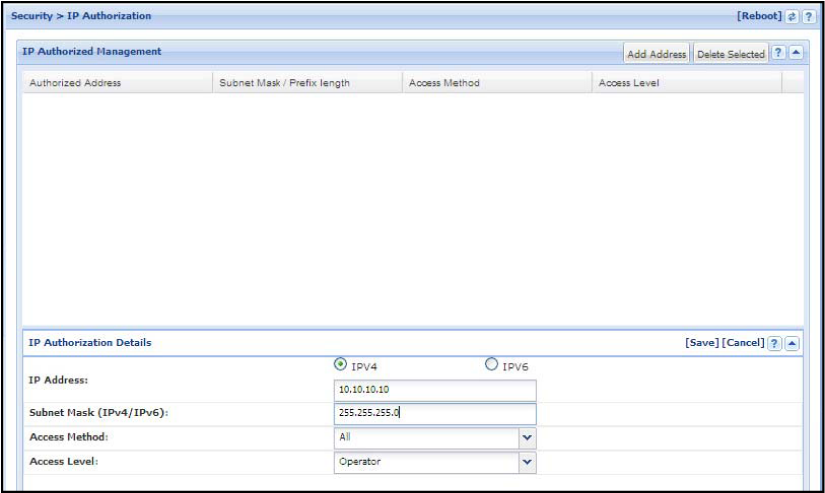Configuring IP Authorized managers (WebAgent)
In the WebAgent you can configure IP Authorized managers as described below.
To Add, Modify, or Delete an IP Authorized manager address:
In the navigation tree, click Security.
Click IP Authorization.
Click Add Address to add an IP Authorized manager. Enter the appropriate parameter settings for the operation you want.
To delete an IP authorized manager, select the Authorized Address and click Delete.
To change IP Authorization parameters, click Change in the IP Authorization Details box. Enter the information and click Save.