Viewing the connection-rate configuration
Use the following command to view the basic connection-rate configuration. To view connection-rate ACLs and/or any other switch configuration details, use
show config or
show running.
Syntax
show connection-rate-filterDisplays the current global connection-rate status (enabled/disabled) and sensitivity setting, and the current per-port configuration. This command does not display the current (optional) connection-rate ACL configuration.
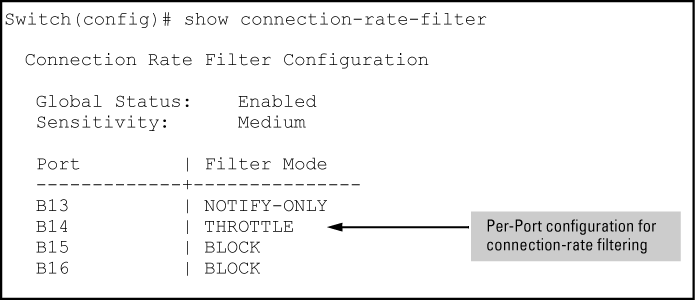
To view the complete connection-rate configuration, including any ACLs, use
show config (for the
startup-config file) or
show running (for the
running-config file). See
Applying connection-rate ACLs.
